Ref được sử dụng để tương tác với các thành phần mà component đó return ra. Các bạn xem ví dụ dưới các ví dụ dưới đây để hiểu rõ.
Using Refs
Simple example: Trong ví dụ này, các bạn sẽ tạo 1 component return 1 thẻ input để nhập dữ liệu, và 1 button để khi click vào alert dữ liệu đã nhập.
App.js
class App extends React.Component {
constructor(props){
super(props);
this.layThongtin=this.layThongtin.bind(this);
}
layThongtin(){
var text=this.refs.myInput.value;
alert(text);
}
render() {
return (
<div>
<input ref="myInput" type="text"/>
<button onClick={this.layThongtin}>click</button>
</div>
);
}
}
Index.js
Complex example: Trong ví dụ này chúng ta sẽ sử dung refs để xóa dữ liệu trong thẻ input bằng ClearInput function tìm kiếm 1 phần tử có ref=myInput thông ReactDom.findDomNode.
App.js
Một khi button được nhấn, nội dung input sẽ bị xóa và thẻ input được focus.
class App extends React.Component {
constructor(props){
super(props);
this.layThongtin=this.layThongtin.bind(this);
}
layThongtin(){
var text=this.refs.myInput.value;
alert(text);
}
render() {
return (
<div>
<input ref="myInput" type="text"/>
<button onClick={this.layThongtin}>click</button>
</div>
);
}
}
Index.js
import React from 'react'; import ReactDOM from 'react-dom'; import App from './App.jsx'; ReactDOM.render(<App/>, document.getElementById('app'));
Complex example: Trong ví dụ này chúng ta sẽ sử dung refs để xóa dữ liệu trong thẻ input bằng ClearInput function tìm kiếm 1 phần tử có ref=myInput thông ReactDom.findDomNode.
App.js
import React from 'react'; import ReactDOM from 'react-dom'; class App extends React.Component { constructor(props) { super(props); this.state = { data: '' } this.updateState = this.updateState.bind(this); this.clearInput = this.clearInput.bind(this); }; updateState(e) { this.setState({data: e.target.value}); } clearInput() { this.setState({data: ''}); ReactDOM.findDOMNode(this.refs.myInput).focus(); } render() { return ( <div> <input value = {this.state.data} onChange = {this.updateState} ref = "myInput"></input> <button onClick = {this.clearInput}>CLEAR</button> <h4>{this.state.data}</h4> </div> ); } } export default App;Index.js
import React from 'react'; import ReactDOM from 'react-dom'; import App from './App.jsx'; ReactDOM.render(<App/>, document.getElementById('app'));
Một khi button được nhấn, nội dung input sẽ bị xóa và thẻ input được focus.

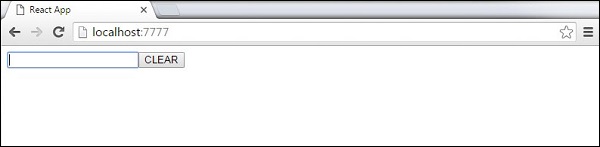
hay thanks ban!
Trả lờiXóavd chỗ ReactDOM.findDOMNode(this.refs.myInput).focus();
có thể giới thiệu thêm ReactDOM.findDOMNode(this.refs.myInput).value = '';