Đầu tiên các bạn tạo 1 file HTML và nhập đoạn code sau:
<!DOCTYPE html>
<html>
<body>
<h1>My Web Page</h1>
<div id="piechart"></div>
</body>
<html>
<html>
<body>
<h1>My Web Page</h1>
<div id="piechart"></div>
</body>
<html>
Kế đến thêm đoạn script chứa API của google:
<script type="text/javascript" src="https://www.gstatic.com/charts/loader.js"></script>
Cuối cùng add đoạn Javascript sau:
<script type="text/javascript">
// Load google chartsgoogle.charts.load('current', {'packages':['corechart']});
google.charts.setOnLoadCallback(drawChart);
// Draw the chart and set the chart valuesfunction drawChart() {
var data = google.visualization.arrayToDataTable([
['Task', 'Hours per Day'],
['Work', 8],
['Friends', 2],
['Eat', 2],
['TV', 3],
['Gym', 2],
['Sleep', 7]
]);
// Optional; add a title and set the width and height of the chart var options = {'title':'My Average Day', 'width':400, 'height':300};
// Display the chart inside the <div> element with id="piechart" var chart = new google.visualization.PieChart(document.getElementById('piechart'));
chart.draw(data, options);
}</script>
// Load google chartsgoogle.charts.load('current', {'packages':['corechart']});
google.charts.setOnLoadCallback(drawChart);
// Draw the chart and set the chart valuesfunction drawChart() {
var data = google.visualization.arrayToDataTable([
['Task', 'Hours per Day'],
['Work', 8],
['Friends', 2],
['Eat', 2],
['TV', 3],
['Gym', 2],
['Sleep', 7]
]);
// Optional; add a title and set the width and height of the chart var options = {'title':'My Average Day', 'width':400, 'height':300};
// Display the chart inside the <div> element with id="piechart" var chart = new google.visualization.PieChart(document.getElementById('piechart'));
chart.draw(data, options);
}</script>
Kết quả ta được biểu đồ sau
 |
| Vẽ biểu đồ (chart) cho trang web bằng HTML và Google Charts |
Các bạn xem thêm các biểu đồ khác của Google tại đây: https://google-developers.appspot.com/chart/
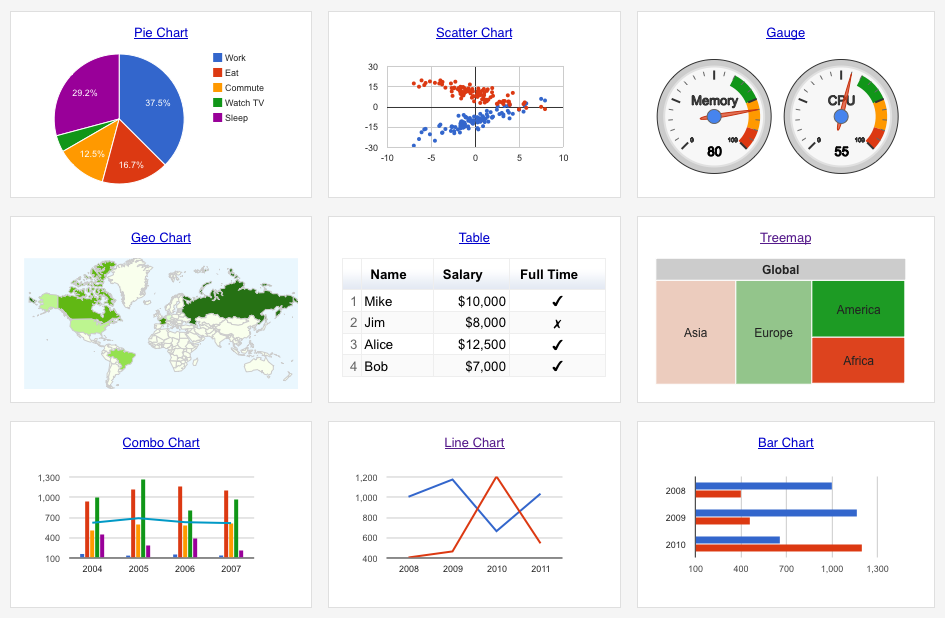
Nhận xét
Đăng nhận xét