Tiếp nối chuỗi bài Viết game flappy bird bằng HTML và JavaScript hôm nay mình sẽ chia sẻ đoạn code hoàn thiện để chạy game flappy bird, đây cũng là mục đích chính của chuỗi bài này. Nếu các bạn đã xem qua hết 7 phần kia thì chắc sẽ không khó hiểu đoạn code này.
<!DOCTYPE html>
<html>
<head>
<meta name="viewport" content="width=device-width, initial-scale=1.0"/>
<style>
canvas {
border:1px solid #d3d3d3;
background-color: #f1f1f1;
}
</style>
</head>
<body onload="startGame()">
<script>
var myGamePiece;
var myObstacles = [];
var myScore;
function startGame() {
myGamePiece = new component(30, 30, "red", 10, 120);
myGamePiece.gravity = 0.05;
myScore = new component("30px", "Consolas", "black", 280, 40, "text");
myGameArea.start();
}
var myGameArea = {
canvas : document.createElement("canvas"),
start : function() {
this.canvas.width = 480;
this.canvas.height = 270;
this.context = this.canvas.getContext("2d");
document.body.insertBefore(this.canvas, document.body.childNodes[0]);
this.frameNo = 0;
this.interval = setInterval(updateGameArea, 20);
},
clear : function() {
this.context.clearRect(0, 0, this.canvas.width, this.canvas.height);
}
}
function component(width, height, color, x, y, type) {
this.type = type;
this.score = 0;
this.width = width;
this.height = height;
this.speedX = 0;
this.speedY = 0;
this.x = x;
this.y = y;
this.gravity = 0;
this.gravitySpeed = 0;
this.update = function() {
ctx = myGameArea.context;
if (this.type == "text") {
ctx.font = this.width + " " + this.height;
ctx.fillStyle = color;
ctx.fillText(this.text, this.x, this.y);
} else {
ctx.fillStyle = color;
ctx.fillRect(this.x, this.y, this.width, this.height);
}
}
this.newPos = function() {
this.gravitySpeed += this.gravity;
this.x += this.speedX;
this.y += this.speedY + this.gravitySpeed;
this.hitBottom();
}
this.hitBottom = function() {
var rockbottom = myGameArea.canvas.height - this.height;
if (this.y > rockbottom) {
this.y = rockbottom;
this.gravitySpeed = 0;
}
}
this.crashWith = function(otherobj) {
var myleft = this.x;
var myright = this.x + (this.width);
var mytop = this.y;
var mybottom = this.y + (this.height);
var otherleft = otherobj.x;
var otherright = otherobj.x + (otherobj.width);
var othertop = otherobj.y;
var otherbottom = otherobj.y + (otherobj.height);
var crash = true;
if ((mybottom < othertop) || (mytop > otherbottom) || (myright < otherleft) || (myleft > otherright)) {
crash = false;
}
return crash;
}
}
function updateGameArea() {
var x, height, gap, minHeight, maxHeight, minGap, maxGap;
for (i = 0; i < myObstacles.length; i += 1) {
if (myGamePiece.crashWith(myObstacles[i])) {
return;
}
}
myGameArea.clear();
myGameArea.frameNo += 1;
if (myGameArea.frameNo == 1 || everyinterval(150)) {
x = myGameArea.canvas.width;
minHeight = 20;
maxHeight = 200;
height = Math.floor(Math.random()*(maxHeight-minHeight+1)+minHeight);
minGap = 50;
maxGap = 200;
gap = Math.floor(Math.random()*(maxGap-minGap+1)+minGap);
myObstacles.push(new component(10, height, "green", x, 0));
myObstacles.push(new component(10, x - height - gap, "green", x, height + gap));
}
for (i = 0; i < myObstacles.length; i += 1) {
myObstacles[i].x += -1;
myObstacles[i].update();
}
myScore.text="SCORE: " + myGameArea.frameNo;
myScore.update();
myGamePiece.newPos();
myGamePiece.update();
}
function everyinterval(n) {
if ((myGameArea.frameNo / n) % 1 == 0) {return true;}
return false;
}
function accelerate(n) {
myGamePiece.gravity = n;
}
</script>
<br>
<button onmousedown="accelerate(-0.2)" onmouseup="accelerate(0.05)">ACCELERATE</button>
<p>Use the ACCELERATE button to stay in the air</p>
<p>How long can you stay alive?</p>
</body>
</html>
Xem lại bài 1 để hiểu phần code: Viết game flappy bird bằng HTML và JavaScript (P.1)
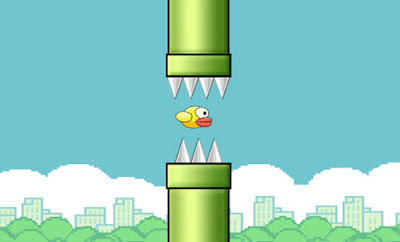
Good thanks
Trả lờiXóaYour welcome :)
XóaMuốn nhấn vào chính nó thay cho button thì như thế nào
Trả lờiXóabạn có thể cho mình xin file hoàn thiện của bạn được không ạ ?
Trả lờiXóacho mình hỏi bạn một câu được không ạ?
Trả lờiXóamình ghi đúng code như trên kia mà sao khi chạy xong màn hình chỉ hiện lên được hai dòng
Use the ACCELERATE button to stay in the air
How long can you stay alive?
thôi ạ còn mấy giá trị khác không có hoạt động.
Mong bạn rep mình sớm