Tiếp tục với serires Hướng dẫn ReactJS. Hôm nay chúng ta sẽ tìm hiểu về JSX. React sử dụng JSX làm quy chuẩn khi lập trình thay cho Java Script thông thường. Bạn không nhất thiết phải sử dụng JSX nhưng việc sử dụng chúng đem lại khá nhiều lơi ích, bạn đọc thêm ở đây để hiểu rõ hơn về JSX.
Using JSX
JSX khá giống với HTML, nên bạn sẽ không mấy khó khăn khi làm quen với nó. Chúng ta vừa gặp qua nó ở bài 1: ReactJs-Environment Setup. Ta cùng xem lại file App.js trong folder src:
App.js
import React from 'react'; class App extends React.Component { render() { return ( <div> Hello World!!! </div> ); } } export default App;
Nested Elements
Nếu chúng ta muốn return nhiều elements, chúng ta cần bọc nó với 1 container.
App.jsx
import React from 'react'; class App extends React.Component { render() { return ( <div> <h1>Header</h1> <h2>Content</h2> <p>This is the content!!!</p> </div> ); } } export default App;
JavaScript Expressions có thể được sử dụng trong JSX, ta chỉ cần bao nó với 2 dấu ngoặc nhọn {}
import React from 'react'; class App extends React.Component { render() { return ( <div> <h1>{1+1}</h1> </div> ); } } export default App;
import React from 'react'; class App extends React.Component { render() { var i = 1; return ( <div> <h1>{i == 1 ? 'True!' : 'False'}</h1> </div> ); } } export default App;
Styling
Để sử dụng inline styles trong React chúng ta nên dùng camelCase syntax. React cũng sẽ tự động thêm 'px' vào sau các giá trị số cho các element, cụ thể như: 'font-size, width, height...' Các bạn xem ví dụ sau:
import React from 'react'; class App extends React.Component { render() { var myStyle = { fontSize: 100, color: '#FF0000' } return ( <div> <h1 style = {myStyle}>Header</h1> </div> ); } } export default App;
Comments
Để thêm comments trong React ta làm như sau:
import React from 'react'; class App extends React.Component { render() { return ( <div> <h1>Header</h1> {//End of the line Comment...} {/*Multi line comment...*/} </div> ); } } export default App;

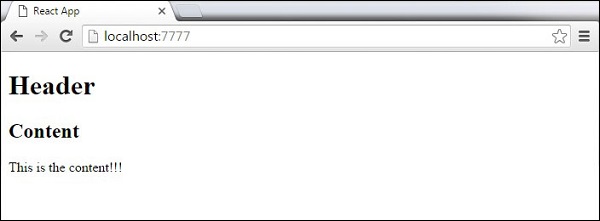
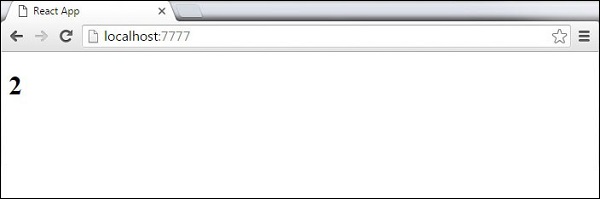
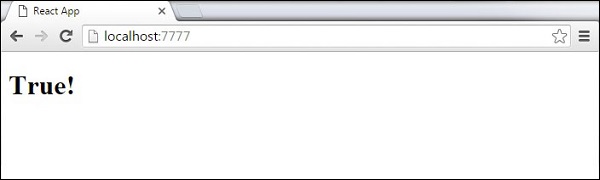
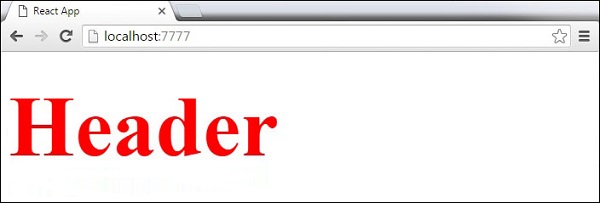
{//End of the line Comment...} SAO MÌNH LÀM THEO COMMENT BỊ LỖI !
Trả lờiXóaTự tin đón Tết, "xoá sạch" mụn thâm cùng Thẩm mỹ viện Ula
Trả lờiXóaMụn là nỗi ám ảnh của nhiều người, không chỉ ảnh hưởng đến thẩm mỹ mà đôi lúc còn khiến chúng ta cảm thấy mất tự tin. Nếu bạn đang gặp phải những rắc rối về mụn, hãy đến Thẩm mỹ viện Ula để "xóa sạch" mụn, tự tin đón Tết với làn da sáng mịn.
Nguyên nhân không nên tự ý trị mụn tại nhà
Mụn luôn là "kẻ thù" xấu xí của làn da. Vì thế, khi thấy những nốt mụn đáng ghét xuất hiện, chúng ta thường có thói quen dùng tay hoặc cây nặn mụn để loại bỏ chúng ngay lập tức.
Nguồn:https://suckhoedoisong.vn/tu-tin-don-tet-xoa-sach-mun-tham-cung-tham-my-vien-ula-169211209112117884.htm
Nguồn: https://thammyvienula.vn/